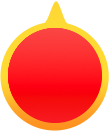Spring Sale! Buy One Get One Free Code: GSBOGO
Buy One Get One Free Code: GSBOGO
- MenWomenKids
- RectangleRoundAviatorCat EyeBrowlineSquareOvalPolygonHorn
- MetalTitaniumUltemTR90 PlasticPlasticAcetateSilica-gelStainless Steel
- FullSemi-RimlessRimless
- Single VisionBifocalProgressiveSpring-HingeLight-Weight
- $ 0-9.99$ 10-19.99$ 20-29.99$ 30-39.99$ >=40
- 1
UPLOAD PHOTO
USE YOUR WEBCAM

Turn on the Camera
Take Photo
Drag the box to crop the image
CONTINUE
BACK
请输入旋转角度
OK
Cancel
Adjust the Image
1.Drag the RED target to the center of your eyes.
2.Adjust the photo with the bottom controls.
CONFIRM
BACK
For Best Results:
1.Keep your face forward and level.
2.Use a photo without glasses.
3.Refrain from tilting your head or using a profile picture.
SET PD
CONFIRM PHOTO
BACK
Frame too large or too small?
check its dimensions or select a different size or style
Change a photo
Compare